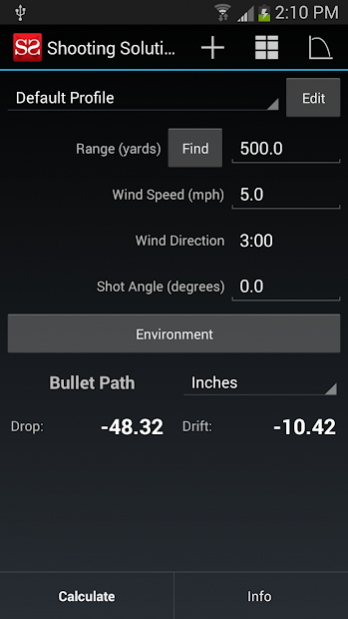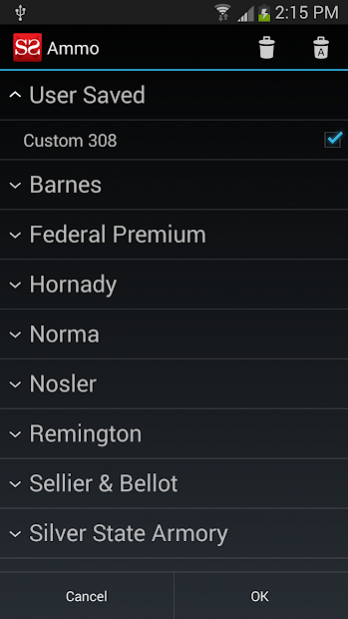Shooting Solution 2.0.4
Paid Version
Publisher Description
Shooting Solution is an accurate, easy to use ballistics calculator. It utilizes a simple main interface, but includes more advanced features, such as table creation and graphing. Environmental conditions, which can be updated based on GPS location or latitude/longitude, are accounted for in the calculations.
Features:
- Save multiple firearm profiles and custom ammo
- Import/export saved profiles and ammo (exports as profiles_exported.cvs or ammo_exported.csv)
- Includes a built-in ammo database of over 1400 rounds
- Generate and email a table of calculated shot data
- View drop graphs and compare ammo
- Accuracy verified by comparing drop to bullet manufacturers' published data
- Simple touch input for setting wind direction
- Supports imperial and metric units
** Tips **
- Before using the calculator for the first time, zero the default firearm profile or create a new one
- Negative drop means the bullet impacts below the aim point
- Negative drift means the bullet impacts to the left of the aim point
- Create new firearm profiles from the main menu or by clicking the plus icon in the action bar
- To use MOA in the table, select MOA as the output units on the main screen
About Shooting Solution
Shooting Solution is a paid app for Android published in the System Maintenance list of apps, part of System Utilities.
The company that develops Shooting Solution is Josh Casey. The latest version released by its developer is 2.0.4. This app was rated by 1 users of our site and has an average rating of 4.0.
To install Shooting Solution on your Android device, just click the green Continue To App button above to start the installation process. The app is listed on our website since 2014-07-23 and was downloaded 23 times. We have already checked if the download link is safe, however for your own protection we recommend that you scan the downloaded app with your antivirus. Your antivirus may detect the Shooting Solution as malware as malware if the download link to com.casey.ShootingSolutionPaid is broken.
How to install Shooting Solution on your Android device:
- Click on the Continue To App button on our website. This will redirect you to Google Play.
- Once the Shooting Solution is shown in the Google Play listing of your Android device, you can start its download and installation. Tap on the Install button located below the search bar and to the right of the app icon.
- A pop-up window with the permissions required by Shooting Solution will be shown. Click on Accept to continue the process.
- Shooting Solution will be downloaded onto your device, displaying a progress. Once the download completes, the installation will start and you'll get a notification after the installation is finished.